How to Mute a Tab in Microsoft Edge on Windows 10 OS?
This is the step by step procedure to mute or volume control in Microsoft Edge web browser in windows 10 OS.Microsoft has added edge to the volume mixer. As such, all the tabs opened in the browser will be displayed under it. By this you can also adjust the volume levels for individual websites or apps right from here. And it will also list all tabs along with their names that are playing the sound.
Volume mixer has been updated along with the edge browser. The best part of the Microsoft edge is that if multiple edge browser tabs are making sound, the volume mixer lists all tabs that are playing sounds, so that you can easily mute tabs that you want to mute.
Volume mixer is an inbuilt feature designed to allow you control the volume level of each of your app and programs.
Then how to mute a tab in Microsoft Edge on windows 10? for that in this we provide you the information about how to mute a tab in Microsoft edge on windows.
The below are the steps to follow to mute a tab in Microsoft Edge (Latest internet explorer).
How to Mute a tab in Microsoft Edge
The below are the steps to follow to mute a tab in Microsoft edge on windows 10:
- To mute a tab in Microsoft edge first of all open the volume mixer, to open it, right click on the volume icon in the system tray and then click on volume mixer option .
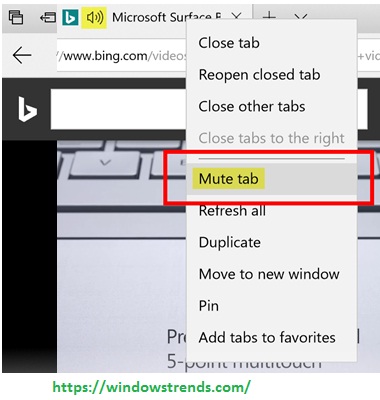
- After that the volume section will be opened, it consist list of all the opened tabs, to make our work easier the mixer will display the name of the video/audio which is still running.
- Click on the volume or speaker icon just below a tab to mute it. Then you will notice all the tabs that which are opened are closed.
- And this option will also available only for the Edge browser running on windows PC.
- And this is not available in android and IOS versions or any other mobile versions.
For more Windows operating system tips please visit our website https://windowstrends.com/ we will update all windows os tips & tricks here.