DLL is the file that has the various codes to operate a function or application. Joystick and audio functions are operated by the winmm.dll. The winmm.dll is the Windows multimedia module of the Application Program Interface.
Fix Winmm.dll Error on Windows 10/8.1/7 PC/Laptop. Download Winmm.dll File
If your computer gets any unwanted threads, it may destroy or corrupt the winmm.dll. If the .dll file is missing then you may not able to open any application and it shows that the .dll file is missing.
Here we show you how to fix the winmm.dll missing through a quick guide.
How to download winmm.dll on windows 10, 8.1, 8, 7, Vista and XP?
If the winmm.dll is missing then you can download it from the browser. Follow the steps to know how to download the winmm.dll on your windows 10.
- First Open web browser.
- Click on the address bar and type dll-files.com.
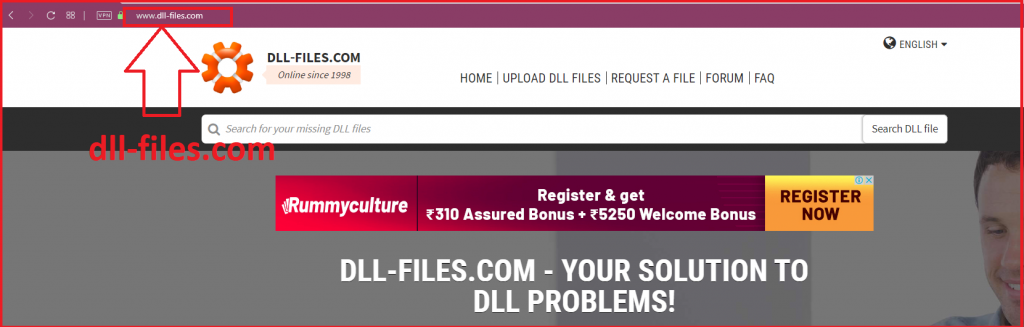
- Press Enter to go to the website.
- Click on the Search button.
- Type winmm.dll and press enter.
- Search for the download option.
- Save it on your computer.
Reinstall the Application
Uninstall and reinstalling the application may solve the winmm.dll or any other DLL file missing error. Follow the steps to uninstall the particular application that encountered the error.
- Click on start and search for control panel application.
- Open the control panel.
- Select ‘Uninstall a program’ option under ‘Programs’.
- Click on the application that encountered the DLL error.
- Select the Uninstall option.
- Click OK.
- After the uninstall process has been completed then reinstall it.
- The error may solve using this method.
If the DLL is although missing then go to any DLL file website search and download the winmm.dll and paste it into the application folder.
Restore winmm.dll from the Recycle Bin
Unfortunately, if the winmm.dll is deleted then it will be stored into the recycle bin. You can restore it into the same position. Follow the steps to know how to restore the winmm.dll from the recycle bin:
- Open recycle bin on the desktop.
- Search the winmm.dll file.
- Click on the winmm.dll.
- Right-click on the file.
- Select Restore.
- If you want to restore multiple items then select all the items.
- Click on the recycle bin tools.
- Select ‘Restore the selected items’.
How to scan the files
- Click on the search icon.
- Type command prompt.
- Click on run as an administrator.
- Now, run the development IMG scan using Restorehealth.
- Press enter.
- Type the following command: sfc /scannow.
- Press enter.
- The scan will automatically repair the winmm.dll file missing error.
Restart your Windows 10 after the process has been completed.